Partner Node
Use the Partner node to define the Working Interest of each partner on the assets of the project.
- Base Working Interest: enter a WI to be used by all assets as default.
The Reservoirs / Wells table contains the Working Interests of all reservoirs or well completions, depending on whether the Subsurface table in the Assets Tab is set to display interest by reservoir or well by well. The table shows first some relevant values entered in the Plan project (Reservoir Area, Reservoir Fluid in place, Reservoir Reserves and Well count i.e. number of clones), and then the editable WI for each item.
The Facilities and Other assets tables contains the Working Interest of all assets. The Interest defined as column determines how the WI will be calculated:
- Input: Manually enter a value.
- Base: Use the Base Working Interest entered above.
- Weighted average on Reservoir Area / Fluid in Place / Reserves / Well count: Calculate the weighted average WI based on one of the parameters from the Reservoirs / Wells table above, that is, scaling each average according to the value of the reference parameter.
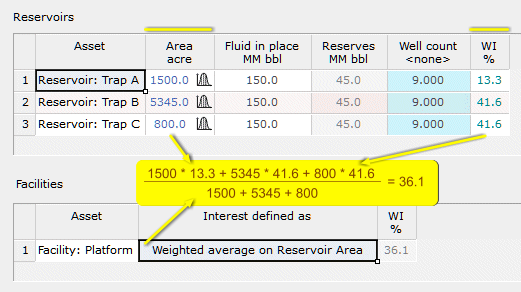
- Use base interest for all reservoirs / wells / facilities / other assets: Use the Base Working Interests entered above for all the items in the table.
Facility production results broken down per partner are only available if the Use base interests... box is checked, i.e. if the partner uses the interests defined for the contract. The reason is that since facilities receive production from different wells there is no practical way of deducing the interest allotted to each partner for every separate fluid contribution to the facility production.
Fluid blend information is not broken down per partner but presented only as a total, even if the option to generate blend reports is selected
The contribution of gas reservoirs to weighted averages is calculated using the BOE conversion factor defined in the Preferences Tab. For oil reservoirs, only the main Fluid in Place is used.
The User Variables table lists all user-defined single variables created in the Contracts The User Tab. In this table you can replace the value default value with a partner-specific value (except when the variable type is other than User Input). When these variables are referenced from PetroVR Econ, the value read for calculating the economic model will be the one entered here.
